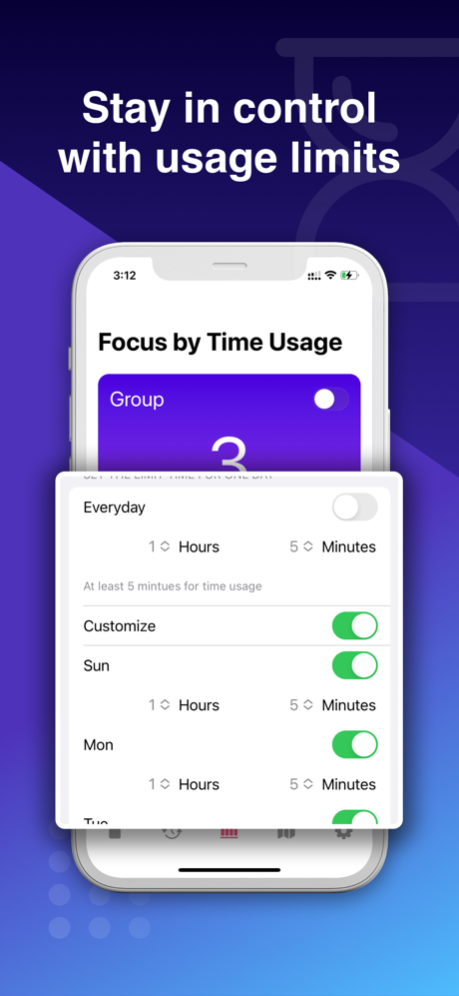AALocker - App Locker 1.0.15
Free Version
Publisher Description
AALocker is a highly useful screen time control app designed for parents. It offers flexible and effective features to help parents manage the time their children spend on devices.
With AALocker, parents can:
- Block specific apps such as social media and games to gain better control over their children's device usage.
- Set up schedules based on daily needs like study time and leisure time, and authorize certain apps for certain time slots to avoid accidental overuse or excessive addiction.
- Apply usage limits to each app, so that if a child exceeds the preset time limit, the app will be locked, thereby limiting excessive use of the device and the app.
- AALocker also support focus mode based on the user's set location. With this feature, parents can specify certain apps to be blocked when the device is in a specific location range.
In short, AALocker is a highly practical app that can help parents control their children's screen time and device usage while facilitating their growth in a simple and user-friendly way.
Privacy Policy and Terms of Use
https://okaapps.com/privacy
https://okaapps.com/terms
Mar 2, 2024
Version 1.0.15
- Fix a UI issue
About AALocker - App Locker
AALocker - App Locker is a free app for iOS published in the Kids list of apps, part of Education.
The company that develops AALocker - App Locker is Nanjing Oumi Software Development Co., Ltd.. The latest version released by its developer is 1.0.15.
To install AALocker - App Locker on your iOS device, just click the green Continue To App button above to start the installation process. The app is listed on our website since 2024-03-02 and was downloaded 0 times. We have already checked if the download link is safe, however for your own protection we recommend that you scan the downloaded app with your antivirus. Your antivirus may detect the AALocker - App Locker as malware if the download link is broken.
How to install AALocker - App Locker on your iOS device:
- Click on the Continue To App button on our website. This will redirect you to the App Store.
- Once the AALocker - App Locker is shown in the iTunes listing of your iOS device, you can start its download and installation. Tap on the GET button to the right of the app to start downloading it.
- If you are not logged-in the iOS appstore app, you'll be prompted for your your Apple ID and/or password.
- After AALocker - App Locker is downloaded, you'll see an INSTALL button to the right. Tap on it to start the actual installation of the iOS app.
- Once installation is finished you can tap on the OPEN button to start it. Its icon will also be added to your device home screen.